Dapp 1.9.4 hot update 🔥
To improve clarity during the @hyperbridge bridging process, our front-end developers worked tirelessly, pausing only for quick 🍜 dinners, in response to users' feedback.
Let's dive into the History menu and introduce another DeFi singularity tip 💡
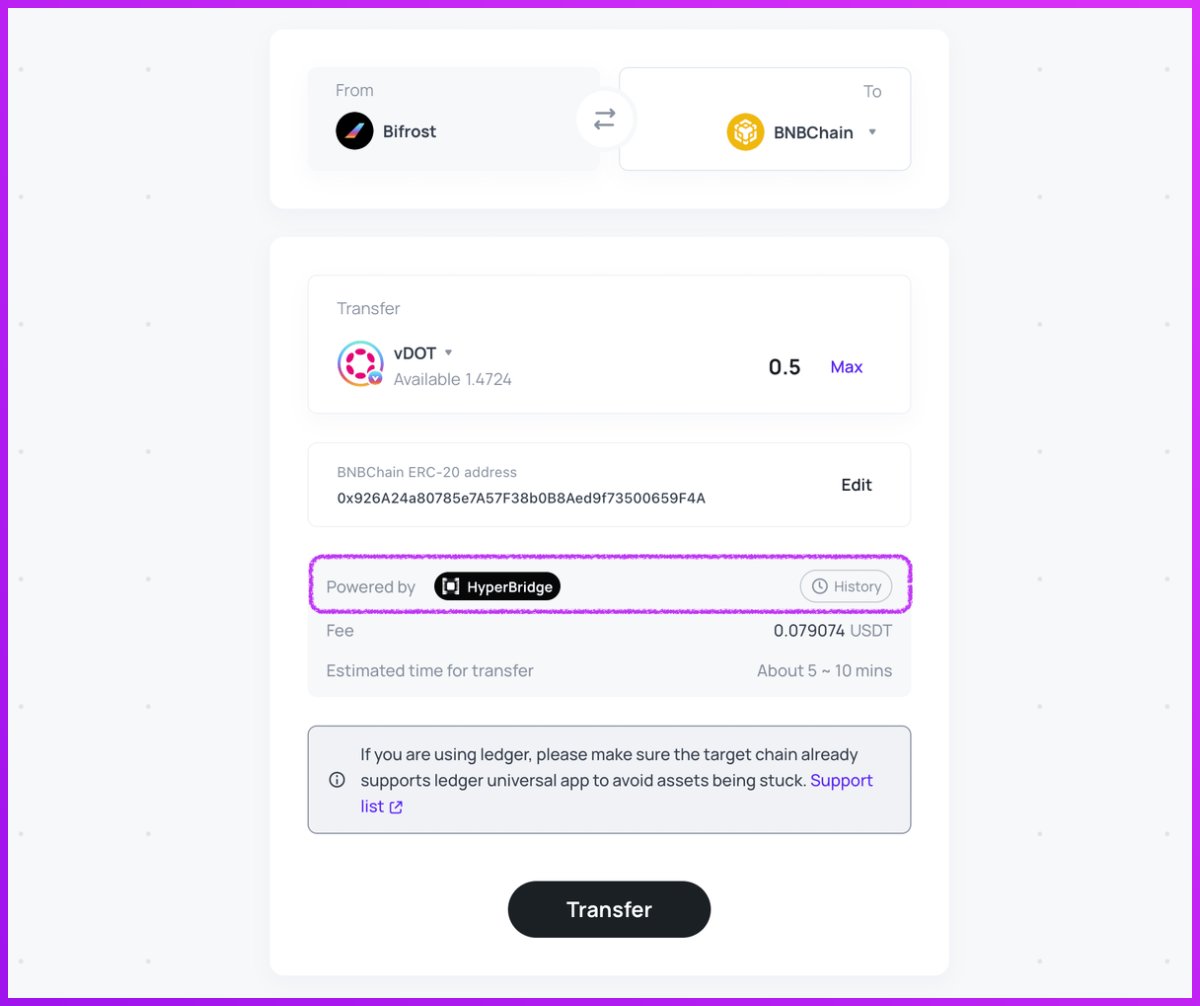
1️⃣ Let's start from
After validating the transfer, the details of your pending transaction are being added in real time.
🔹 1st icon: to Hyperbridge explorer, overview of the whole process
🔹 2nd icon: Cross chain transfer from Bifrost -> to Subscan, Bifrost-Polkadot chain
🔹 3rd icon: Hyperbridge transaction -> to Statescan, Nexus chain
🔹 4th icon: BNBChain transaction -> to Bscscan, BNB chain (or Arbiscan/Etherscan/Basescan depending on the target chain)
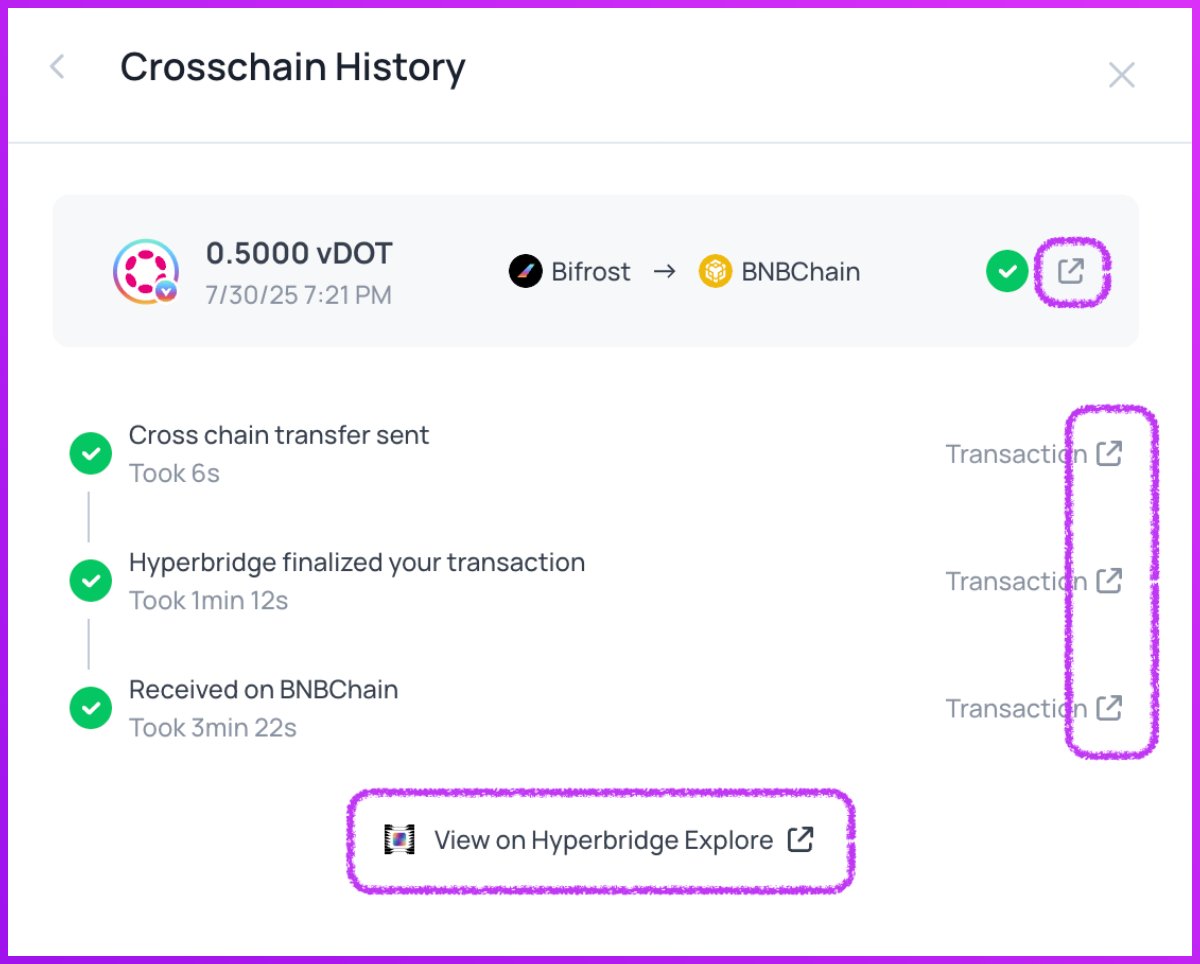
2️⃣ From the Previous transfers
2 options:
- Click on a given transfer to display the detailed cross chain history as seen previously.
or
- Click on the new quick access button to jump on the @hyperbridge explorer.
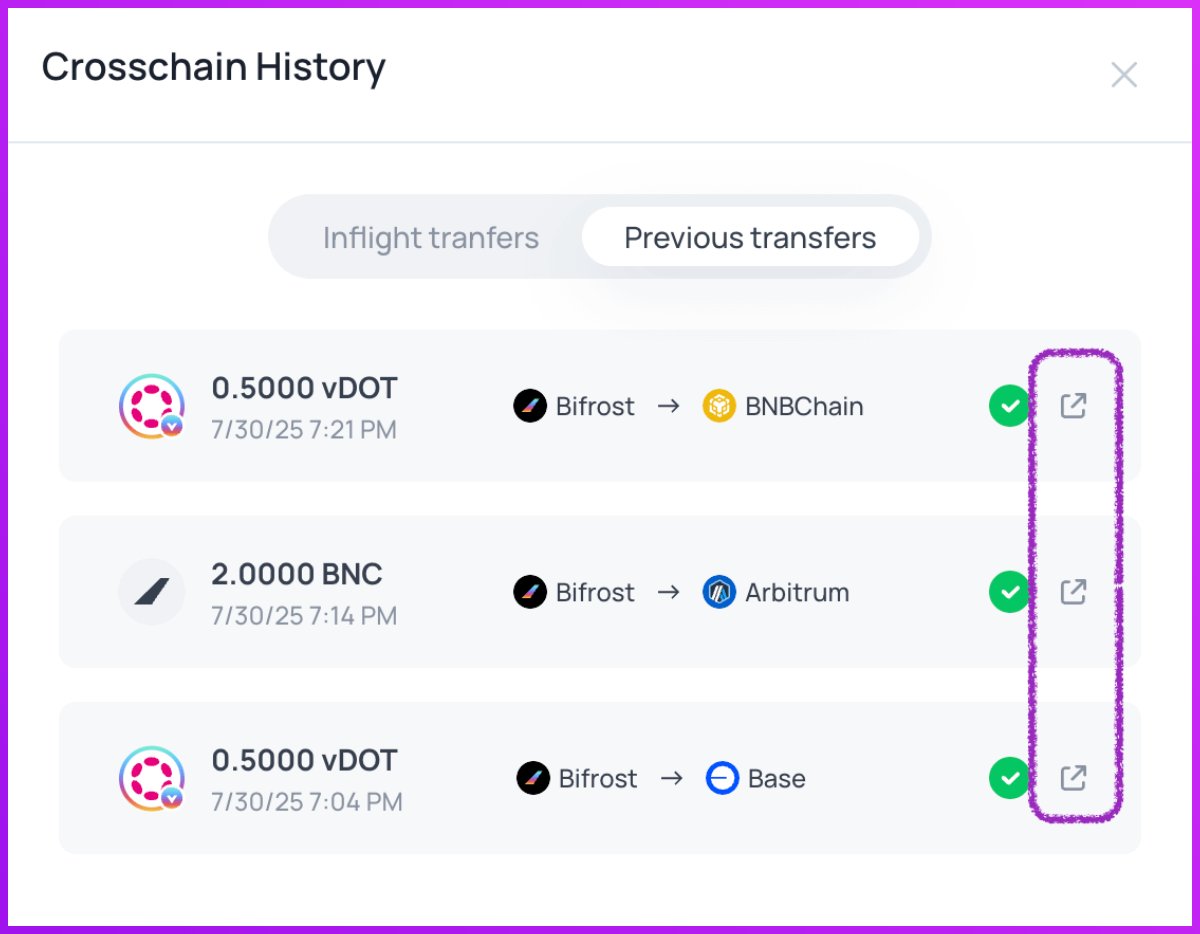
@BNBCHAIN @base Once redirected to, you can verify everything.
Isn't the whole purpose to have proofs? 🙌
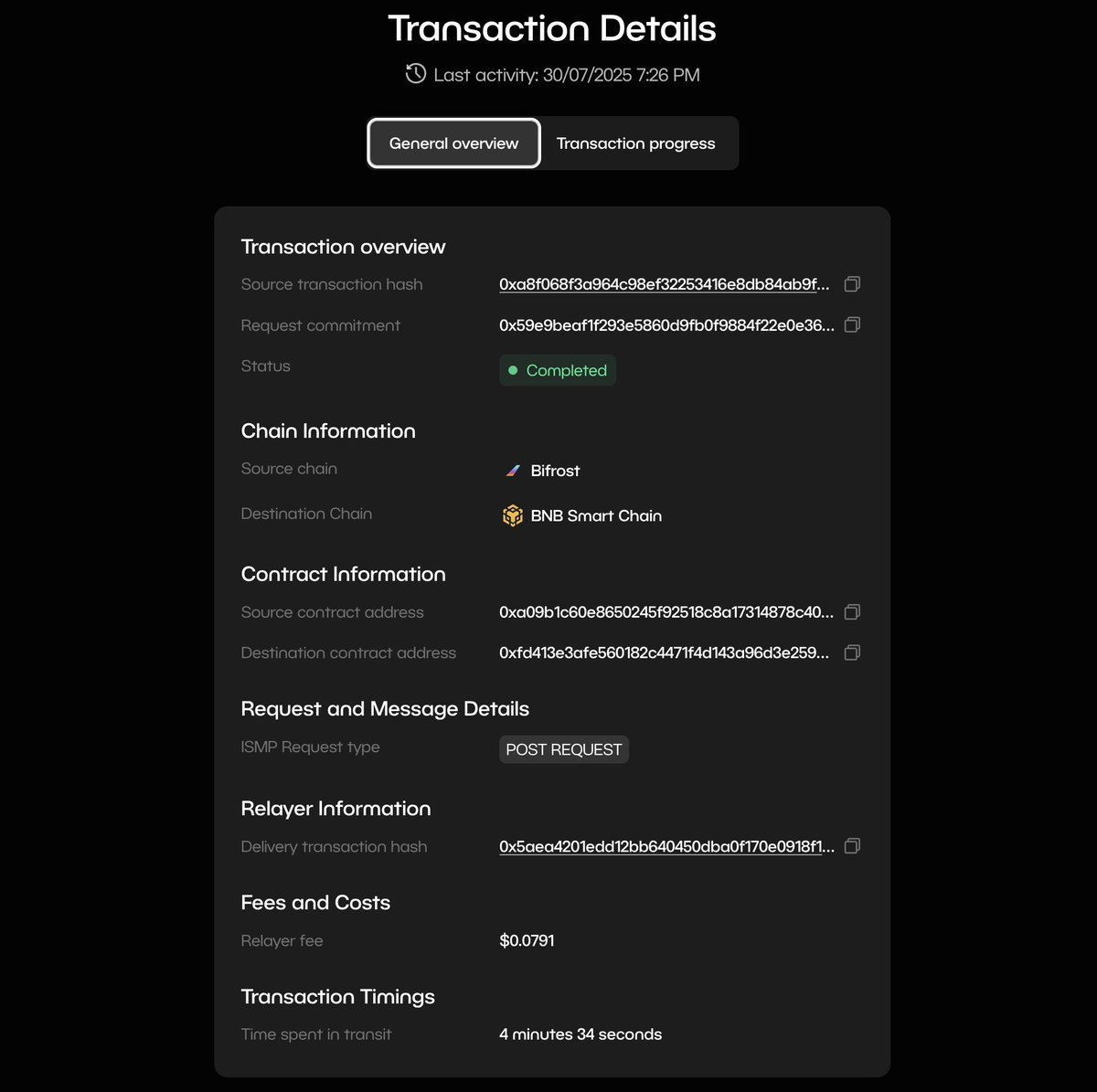
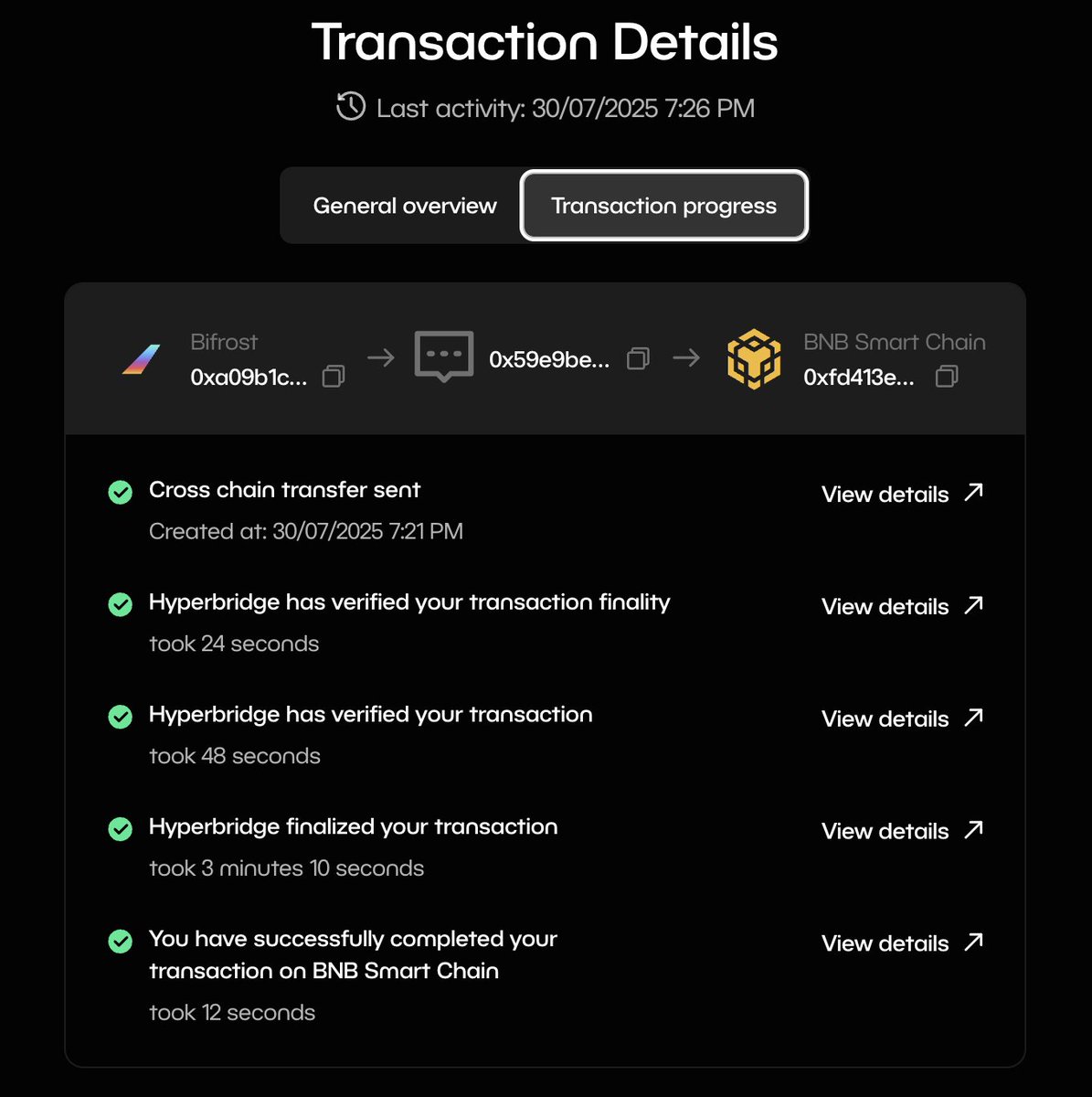
12.46K
43
The content on this page is provided by third parties. Unless otherwise stated, OKX is not the author of the cited article(s) and does not claim any copyright in the materials. The content is provided for informational purposes only and does not represent the views of OKX. It is not intended to be an endorsement of any kind and should not be considered investment advice or a solicitation to buy or sell digital assets. To the extent generative AI is utilized to provide summaries or other information, such AI generated content may be inaccurate or inconsistent. Please read the linked article for more details and information. OKX is not responsible for content hosted on third party sites. Digital asset holdings, including stablecoins and NFTs, involve a high degree of risk and can fluctuate greatly. You should carefully consider whether trading or holding digital assets is suitable for you in light of your financial condition.